Create a shareable Pulse short
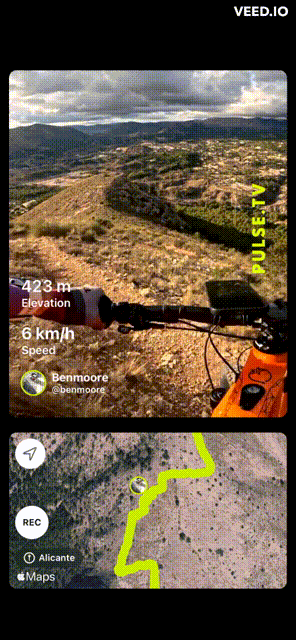
Pulse is a great tool for turning a segment of your content into a shareable clip that's ready for your Instagram Reels or Stories as well as YouTube Shorts and even TikTok.
What you'll need:
A stream that's been uploaded onto Pulse already.
Directions:
Step 1: On the clip you want to share, and at the starting point you want, tap "REC" (Record)

Step 2: Allow Pulse to record your screen
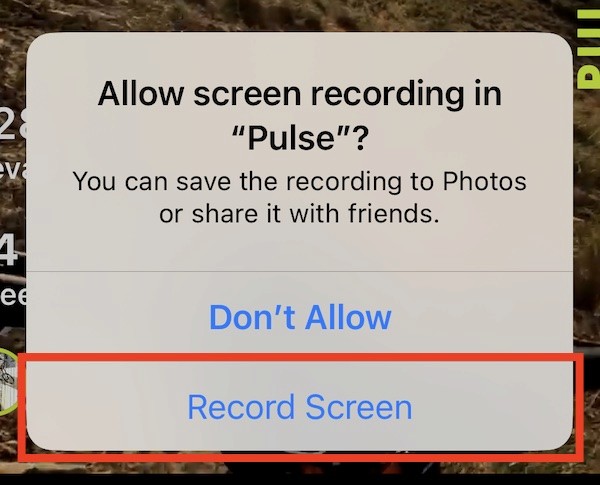
Step 3: The screen is now recording. Press the stop button when you've got what you want.

Step 4: Save the video on to your camera roll
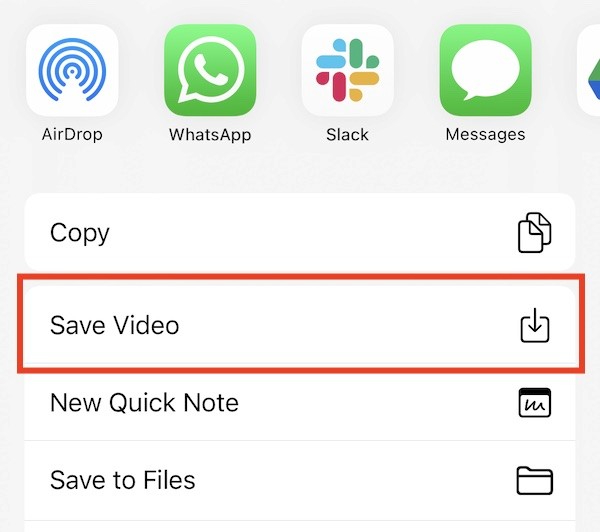
Step 5: Share it wherever you want to share your awesome new clip!