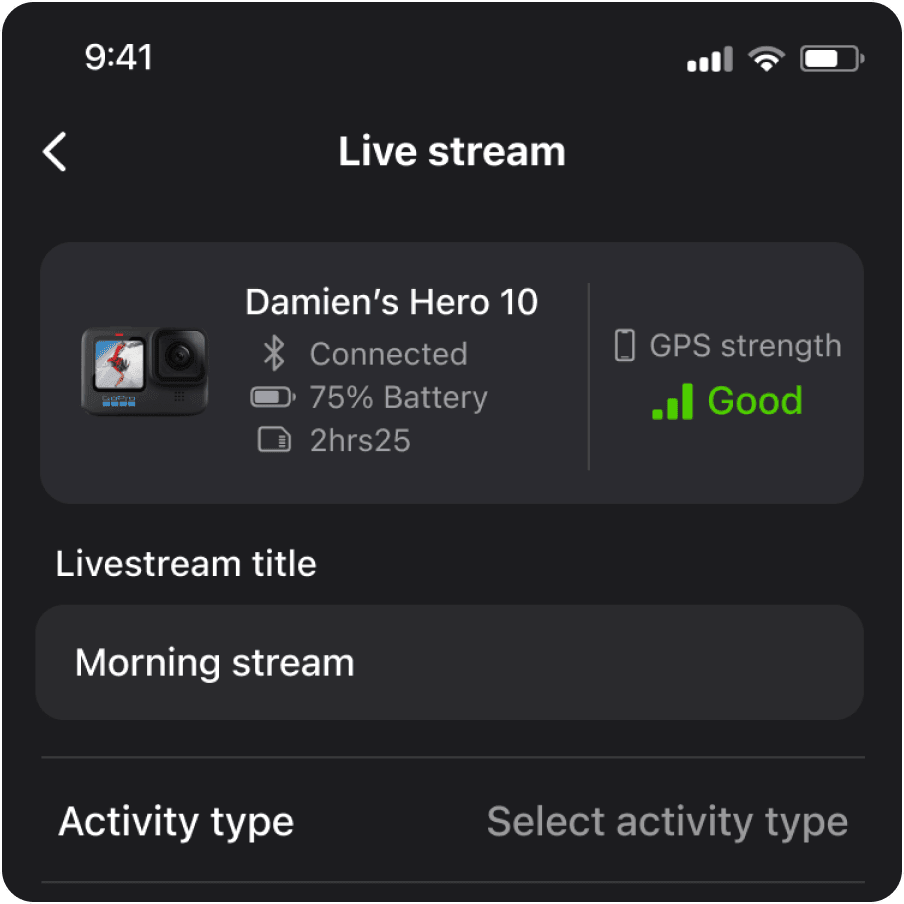How to connect your GoPro to your personal hotspot
Switch on your personal hotspot
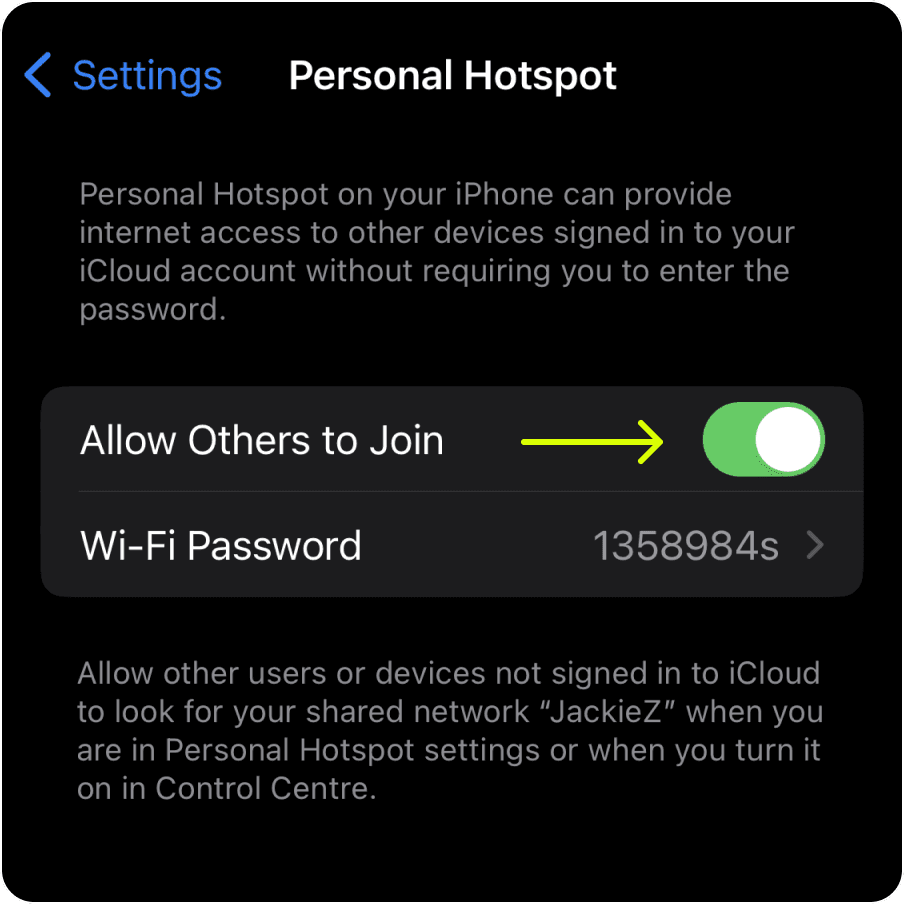
2. Return to Pulse and tap your Personal Hotspot name for your GoPro to connect to.
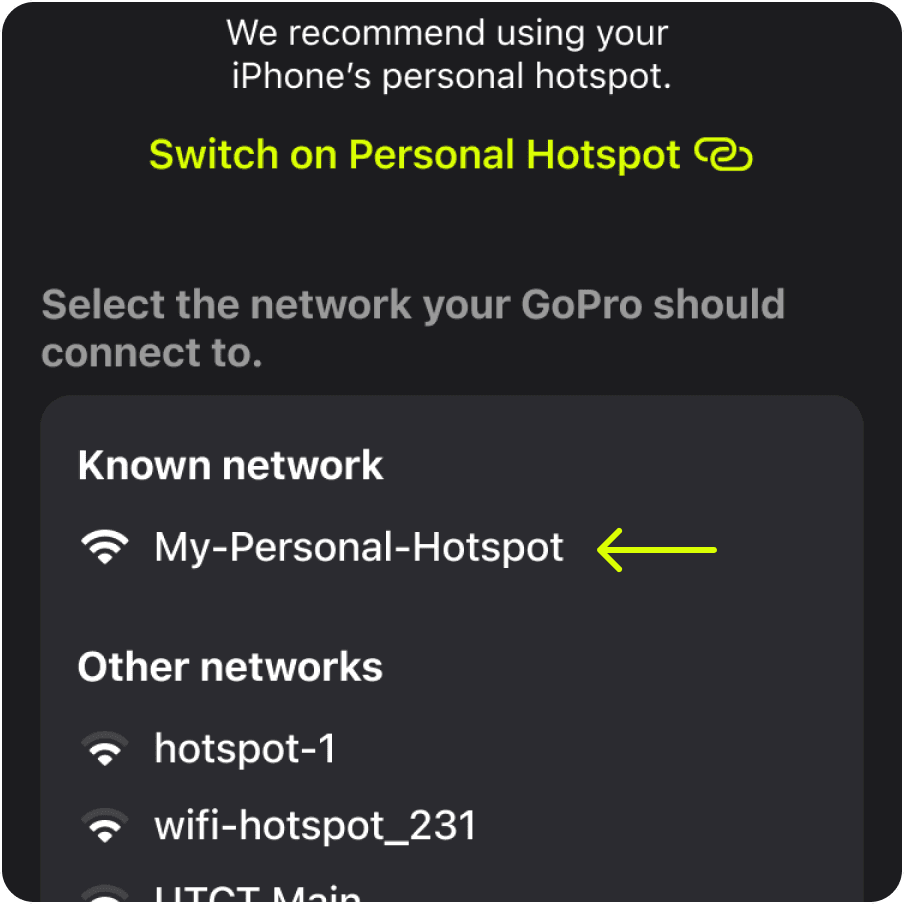
3. Go back to your Hotspot settings and wait until you receive a notification that your GoPro is connected.
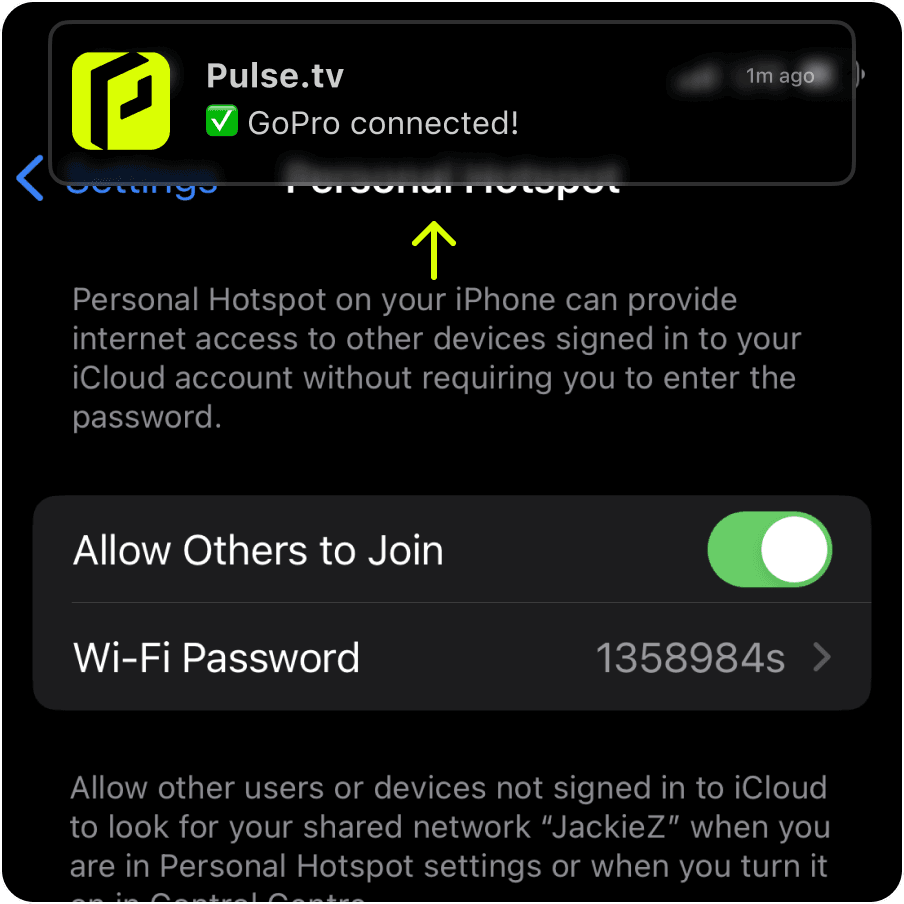
4. Then come back to the Pulse app, and you’re good to go!